Abstract Factory Design Pattern
Abstract factory pattern is categorized under creational design pattern that focuses on families of related object creation without exposing its internal logic.
In an abstract factory pattern, families of related objects are created without specifying their exact classes. It defines an interface for creating a set of related objects and allows different implementations of the factory to create different sets of related objects.
Possible use cases for abstract factory pattern
Implementation
- //Interface for the product A
- public interface IProductA
- {
- void ShowProductInfo();
- }
- //Interface for the product B
- public interface IProductB
- {
- void ShowProductInfo();
- }
- //Concrete classes for product A
- public class ProductA1 : IProductA
- {
- public void ShowProductInfo()
- {
- Console.WriteLine("ProductA1 created");
- }
- }
- public class ProductA2 : IProductA
- {
- public void ShowProductInfo()
- {
- Console.WriteLine("ProductA2 created");
- }
- }
- //Concrete classes for product B
- public class ProductB1 : IProductB
- {
- public void ShowProductInfo()
- {
- Console.WriteLine("ProductB1 created");
- }
- }
- public class ProductB2 : IProductB
- {
- public void ShowProductInfo()
- {
- Console.WriteLine("ProductB2 created");
- }
- }
- // Interface for the factory
- public interface IProductFactory
- {
- IProductA CreateProductA();
- IProductB CreateProductB();
- }
- // Concrete classes for the factory
- public class ProductFactory1 : IProductFactory
- {
- public IProductA CreateProductA()
- {
- return new ProductA1();
- }
- public IProductB CreateProductB()
- {
- return new ProductB1();
- }
- }
- public class ProductFactory2 : IProductFactory
- {
- public IProductA CreateProductA()
- {
- return new ProductA2();
- }
- public IProductB CreateProductB()
- {
- return new ProductB2();
- }
- }
- //Client code that uses the abstract factory
- public class Client
- {
- private IProductA _productA;
- private IProductB _productB;
- public Client(IProductFactory factory)
- {
- _productA = factory.CreateProductA();
- _productB = factory.CreateProductB();
- }
- public void Run()
- {
- _productA.ShowProductInfo();
- _productB.ShowProductInfo();
- }
- }
- ProductFactory factory = new ProductFactory();
- IProductFactory factory1 = new ProductFactory1();
- Client client1 = new Client(factory1);
- //Creates ProductA1 and ProductB1
- client1.Run();
- IProductFactory factory2 = new ProductFactory2();
- Client client2 = new Client(factory2);
- //Creates ProductA2 and ProductB2
- client2.Run();
Advantages of Abstract Factory Pattern
1. Centralized related set of object creation logic that helps in code manageability.
2. Provides a level of abstraction for object creation.
Versioning in Abstract Factory Pattern
Handling versioning in an Abstract Factory implementation can be challenging, but there are several approaches that can be used depending on the specific requirements of the system.
Here are some strategies that can be used
1. Versioning at the factory level
In this approach, each concrete factory is assigned a version number, and the abstract factory is modified to return the appropriate concrete factory based on the version number. This approach works well when there are only a few concrete factories, and the differences between versions are relatively minor.
2. Versioning at the product level
In this approach, each product returned by the abstract factory is assigned a version number, and the abstract factory is modified to return the appropriate version of the product based on the version number. This approach is more flexible than versioning at the factory level but can be more complex to implement.
3. Versioning through inheritance
In this approach, a new version of a product is created by subclassing the existing product, and the abstract factory is modified to return the appropriate subclass based on the version number. This approach works well when there are a large number of products, and the differences between versions are significant.
Here is an example of how versioning might be handled in an Abstract Factory implementation
Suppose you have an abstract factory called ReportFactory, which returns two products: Report and ReportTemplate. You want to introduce a new version of the Report product that includes additional data fields.
One approach to versioning at the product level could be to add a version parameter to the CreateReport method in the ReportFactory interface, like this
- // Interface for the factory
- public interface IReportFactory
- {
- Report CreateReport(int version);
- ReportTemplate CreateReportTemplate()
- }
The concrete factories implementing this interface would then check the version parameter and return the appropriate version of the Report product. For example:
- // Concrete classes for the factory for version 1
- public class ReportFactoryV1 : IReportFactory
- {
- public Report CreateReport(int version)
- {
- return new ReportV1();
- }
- public ReportTemplate createReportTemplate()
- {
- return new ReportTemplateV1();
- }
- }
- // Concrete classes for the factory for version 2
- public class ReportFactoryV2 : IReportFactory
- {
- public Report CreateReport(int version)
- {
- if(version == 2)
- {
- return new ReportV1();
- }
- else
- {
- return new ReportV1();
- }
- }
- public ReportTemplate createReportTemplate()
- {
- return new ReportTemplateV2();
- }
- }
In this example, the ReportV2 class would be a subclass of ReportV1, with additional data fields.
With this approach, clients of the ReportFactory interface can request a specific version of the Report product by passing in the version number when calling the createReport method.

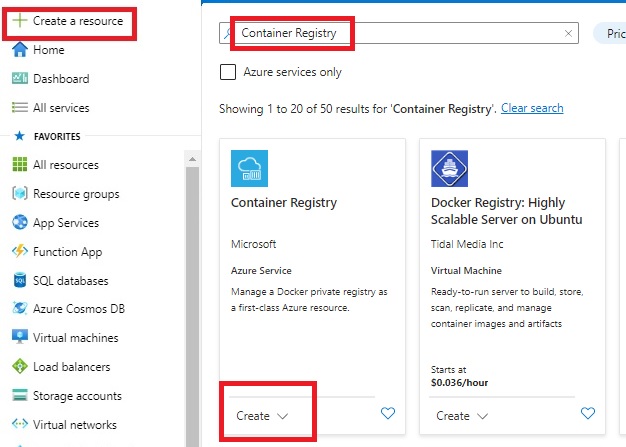
Comments
Post a Comment