Azure Container Registry (ACR)
Azure Container Registry (ACR) is a managed Docker registry service provided by Microsoft Azure. It is used to store and manage container images for use in Azure Kubernetes Service (AKS), Azure Web Apps, and other container-based services.
ACR works by providing a secure and highly available repository for storing container images. It supports both public and private image repositories, which can be accessed by users with appropriate permissions. Users can push container images to the registry, and then pull them for use in their applications.
How to Setup Azure Container Registry(ACR)
To set up an Azure Container Registry (ACR), follow these steps
1. Log in to the Azure Portal (https://portal.azure.com/).
2. Click on the "+ Create a resource" button in the left-hand menu, and then search for "Container Registry" in the search box.
3. Click on "Container Registry" in the results and then click on the "Create" button.
4. In the "Basics" tab, enter the essential information such as Azure subscription, resource group, unique registry name, region to host container registry, admin user.
5. In the "Networking" tab, choose whether to allow public access to your container registry or limit access to specific networks or IP addresses.
6. In the "Encryption" tab, choose whether to use Azure Storage Service Encryption or customer-managed keys to encrypt your container registry.
7. In the "Tags" tab, add any custom tags that you want to apply to your container registry.
8. In the "Review + Create" tab, review your settings and click on the "Create" button to create your container registry.
9. Once your container registry is created, you can start using it to store and manage your container images. You can push your local Docker images to the registry using the Docker command line or other container management tools. You can also configure access control and replication to ensure that your container registry is secure and highly available.
Azure Container Registry Usage
Azure Container Registry (ACR) has many real-time usage scenarios such as
Storing and Sharing Container Images
ACR provides a central location for storing and sharing container images. This is useful for teams working on containerized applications, as it allows them to easily share container images with each other and deploy them to different environments.
Continuous Integration and Delivery (CI/CD)
ACR can be integrated with CI/CD pipelines to automate the process of building, testing, and deploying containerized applications. This allows teams to quickly and easily deploy new versions of their applications to different environments.
Kubernetes Deployments
ACR is commonly used with Azure Kubernetes Service (AKS) to store and manage container images used in Kubernetes deployments. AKS can be configured to pull container images from ACR, making it easy to deploy and manage Kubernetes clusters.
DevOps
ACR can be integrated with Azure DevOps to provide a streamlined workflow for building, testing, and deploying containerized applications. This allows teams to easily manage their entire application lifecycle from a single platform.
Multi-Region Deployments
ACR supports geo-replication, making it easy to deploy container images to multiple regions. This is useful for applications that require high availability and low latency.
Secure Image Management
ACR provides robust security features, such as role-based access control (RBAC), Azure Active Directory integration, and private endpoints. This helps to ensure that container images are stored securely and only accessible by authorized users.
Fast and efficient Image Transfers
ACR uses a Content Delivery Network (CDN) to provide fast and efficient image transfers, reducing the time it takes to transfer images between regions and devices.
In summary, ACR can be used in a variety of real-time scenarios, including storing and sharing container images, CI/CD, Kubernetes deployments, DevOps, multi-region deployments, and secure image management.
Types of Repositories Supported in ACR
Azure Container Registry (ACR) supports different types of repositories that can be used to store container images. The main types of repositories that can be created in ACR are
Standard Repositories
These are regular Docker repositories that allow you to store Docker images for various platforms and architectures. You can use these repositories to store images for Linux, Windows, ARM, and other platforms.
Helm Repositories
Helm repositories are used to store Helm charts, which are templates that define Kubernetes applications. You can use Helm repositories to store and manage your Helm charts in ACR.
OCI Repositories
OCI (Open Container Initiative) repositories are used to store images that comply with the OCI image format. OCI is an open standard for container images, and OCI-compliant images can be used with a variety of container engines and runtimes.
Terraform Module Repositories
Terraform Module repositories are used to store Terraform modules that define infrastructure resources as code. You can use Terraform Module repositories to store and manage your Terraform modules in ACR.
In addition to these types of repositories, ACR also supports the concept of manifests, which are JSON files that describe the content of a container image. A manifest can contain information about the image layers, platforms, and other metadata. ACR uses manifests to manage and version container images.
How to manage images and tags in Azure Container Registry?
Azure Container Registry (ACR) provides several ways to manage images and tags, including through the Azure portal, the Azure CLI, and the Docker command-line interface (CLI).
Here are some common tasks for managing images and tags in ACR
List images
You can use the az acr repository list command to list all the repositories in your ACR instance. You can also use the Azure portal to view and manage repositories.
List tags
You can use the az acr repository show-tags command to list all the tags for a specific repository in ACR. You can also use the Azure portal to view and manage tags.
Delete images
You can use the az acr repository delete command to delete an entire repository, or you can use the az acr repository delete --untagged command to delete only the untagged images in a repository or az acr repository delete --name myregistry --image myimage to delete specific image.You can also use the Azure portal to delete repositories and tags.
Set image retention policies
You can set retention policies to automatically delete images that are older than a certain number of days. You can use the Azure portal or the Azure CLI to set retention policies.
Assign permissions
You can use Azure role-based access control (RBAC) to assign permissions to users and groups for managing images and repositories in ACR. You can use the Azure portal or the Azure CLI to assign permissions.
Update tags
You can use the Docker CLI to retag an existing image with a new tag name, or you can use the az acr repository update command to update the properties of a tag, such as its description or digest.
Note that ACR also supports the concept of manifest lists, which are used to manage multi-architecture images. A manifest list is a JSON file that contains references to the individual manifests for each architecture. You can use the az acr manifest command to manage manifest lists in ACR.
Azure Container Registry Pricing Model
Azure Container Registry (ACR) offers two pricing model Basic and Premium. Here are the details of each pricing model
Basic model
The Basic model is designed for small teams or individual developers who require a private container registry to store and manage Docker images. The Basic tier provides standard features such as image storage and image management, along with basic authentication and access control. The Basic model is billed based on the amount of data stored in the registry and the number of webhooks used to trigger automated workflows. The Basic model is priced as $/GB per month for storage and $/webhook per month for webhooks.
Premium Model
The Premium model is designed for enterprise-level customers who require advanced features and high availability. The Premium model provides all the features of the Basic model, along with additional features such as geo-replication, Azure Private Link, and VNet integration. The Premium model also provides enhanced authentication and access control, including role-based access control (RBAC) and Azure Active Directory (AAD) integration. The Premium model is billed based on the amount of data stored in the registry, the number of webhooks used to trigger automated workflows, and the number of replication endpoints used for geo-replication. The Premium model is priced as $/GB per month for storage, $/webhook per month for webhooks, and $/replication endpoint per month for geo-replication.
Note that both the Basic and Premium models include a free quota of 10 GB of storage and 100 MB of data transfer per month. Additionally, both models offer an "overage" pricing model that allows customers to exceed their storage quota or data transfer limit on a pay-as-you-go basis.
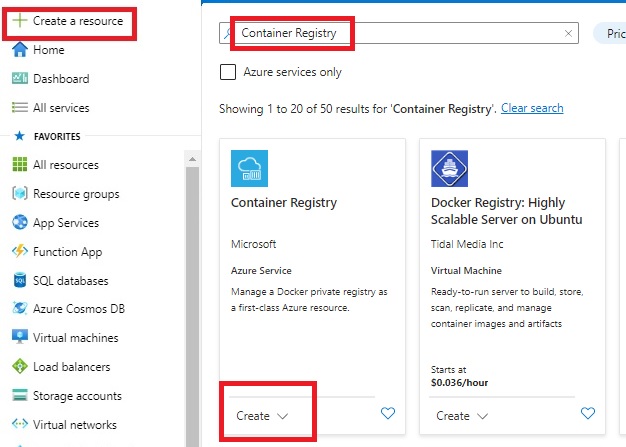

Comments
Post a Comment