Observer Design Pattern
Observer pattern is categorized under behavioral design pattern that focus on the communication among objects specially when changes to the state of one object on any event may require changes in other objects.
Possible use cases for observer pattern
1. Event-driven systems
The Observer pattern can be used to notify multiple objects when an event occurs. For example, in a stock trading system, multiple objects may need to be notified when the price of a stock changes.
2. User interface design
The Observer pattern can be used to notify user interface components when data changes. For example, in a weather application, the user interface components may need to be updated when the weather data changes.
3. Distributed systems
The Observer pattern can be used to notify multiple nodes in a distributed system when a change occurs. For example, in a distributed database system, multiple nodes may need to be notified when a new record is added.
4. Gaming
The Observer pattern can be used to notify game objects when a player's actions change the game state. For example, in a role-playing game, multiple game objects may need to be notified when a player moves or attacks.
5. Financial systems
The Observer pattern can be used to notify multiple objects when financial data changes. For example, in a trading system, multiple objects may need to be notified when the value of a currency changes.
6. Sensor networks
The Observer pattern can be used to notify multiple nodes in a sensor network when a sensor reading changes. For example, in a smart home system, multiple nodes may need to be notified when a temperature sensor reading changes.
7. Notification Queues
Observer pattern can be used to design various notification queues
Implementation
Implementation of the observer pattern include following steps
1. Create subject and observer object as shown below.
2. Register each observer in the observer collection with the help of Register Observer method defined in subject object.
3. Track the changes that happened in subject object. Once any change identified, notify all the observers registered in observer collection with the help of Notify Observer method.
4. Each observer can un-register itself by using Unregister Observer method defined in Subject object if they do not want any further notifications.
Advantages of observer pattern
1. Provides an efficient way to react to the events happening in other objects without doing major changes to their respective classes
2. Provides loose coupling among the object involved
3. Observer object can be attached or detached any time.
Error handling in the Observer pattern
When notifying observers in the Observer pattern, it's possible for errors or exceptions to occur. For example, an observer may have become invalid or unresponsive since it registered with the subject. To handle these situations, you can implement error handling mechanisms, such as retrying the notification, logging the error, or notifying a separate error handler. You may also want to implement a mechanism for removing invalid or unresponsive observers, such as checking for errors when notifying observers and removing any that fail to receive the update.


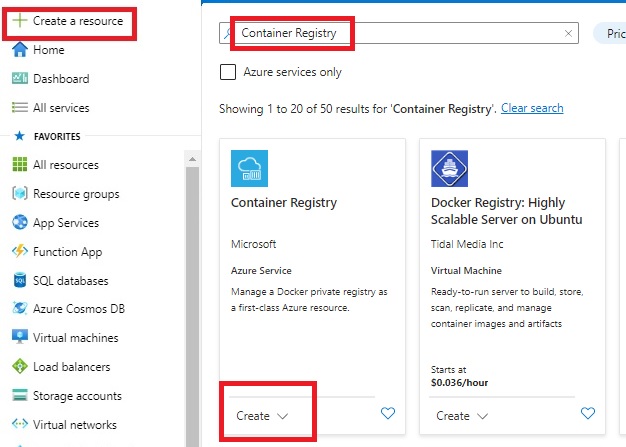
Comments
Post a Comment