What is Azure DevOps?
Azure DevOps is a set of practices that collaborate development(Dev) and operation(Ops) team to work closely along with the tools which are optimized for this collaboration aiming to increase the ability to develop applications faster than the traditional software development process.
DevOps lifecycle includes initial software planning, code, build, test, release phases, operations, ongoing monitoring, customer feedback and improvement.
Components of Azure DevOps
The main components of Azure DevOps are
1. Azure DevOps Boards
2. Azure DevOps Repository
3. Azure DevOps Pipeline
4. Azure DevOps Test Plans
5. Azure Artifacts
Azure DevOps boards
Azure board is one of the main component of azure DevOps that helps in managing the work for the project under development. Azure DevOps board main features are
Work Item
Its a defined unit of work along with some important attributes like the type of work, its severity, estimated time to complete, etc which is used to track any work on the azure board.
Board
Each project comes with a pre-configured kanban board which can be further customized as per need. This help in visualizing the flow of work across your team.
Four types of work item processes you can choose for an azure board are:
Basic: Very simple and lightweight method.
Scrum: Lightweight method and easy to understand.
Agile: Little more flexible and complex than the Scrum process.
CMMI: Complex and heavy-weight process.
You can choose appropriate one based on team , project need.
Backlog
It helps you to keep items in order of priority and to understand their relationships with ongoing work.
Sprint
It is a collection of items that are defined to be delivered within sprint duration.
Dashboards
It helps in tracking project status by showing statistics based on the data captured for various activities.
Azure DevOps Repository
Provides a storage for your source code with the help of Git or TFS that allows various features for precise code tracking, check in, review etc.
Azure DevOps Pipeline
These pipelines helps to build, test and deploy code with CI/CD that works with any language.
Here are the general steps to configure an Azure DevOps pipeline
1. Log in to Azure DevOps and create a new pipeline. You will need to select the repository where your code is stored and choose a pipeline template or create a new pipeline from scratch.
2. A pipeline consists of one or more stages, each of which contains a set of tasks to be performed. Define the stages and tasks needed for your pipeline.
3. Configure each task in your pipeline, such as specifying the command or script to be run, the input parameters, and any environment variables.
4. Define the triggers that will start your pipeline, such as a new code commit, a scheduled build, or a manual trigger. You can also set up dependencies between stages to ensure that tasks run in the correct order.
5. Define variables that can be used to store values and pass them between tasks in your pipeline.
6. Run a test build of your pipeline to ensure that it is configured correctly and that all tasks run successfully.
7. Publish the pipeline to make it available to other team members or to trigger automated builds and deployments.
8. Monitor the pipeline for errors or failures, and make adjustments as needed to ensure that it runs smoothly.
These are the general steps for configuring an Azure DevOps pipeline, but the exact steps may vary depending on your specific requirements and the tools and technologies you are using
Azure Test Plans
Its Test management solution provides features for effective test case writing, test suites linked to user stories, features or requirements support, and end-to-end traceability that helps in various type of application testing like manual, exploratory, user acceptance testing and gathering feedback from stakeholders to deliver highly efficient application.
Agile vs Scrum
Benefits of DevOps
DevOps provides several benefits to software development teams and organizations, including:
1. DevOps practices help teams deliver software faster and more frequently, reducing time-to-market and enabling organizations to respond quickly to changing market conditions and customer needs.
2. DevOps encourages collaboration between development and operations teams with effective communication and knowledge sharing.
3. By automating testing and deployment processes, DevOps helps teams catch and fix issues earlier in the development cycle, resulting in higher quality software.
4. DevOps tools and processes automate repetitive tasks and streamline workflows, allowing teams to focus on value-added work and improving productivity.
5. DevOps includes security considerations throughout the software development lifecycle, helping teams identify and address security risks early on.
6. DevOps practices are designed to support rapid and frequent releases, making it easier to scale applications and infrastructure as needed.
7. By automating processes and improving efficiency, DevOps can help organizations reduce costs associated with software development and deployment.

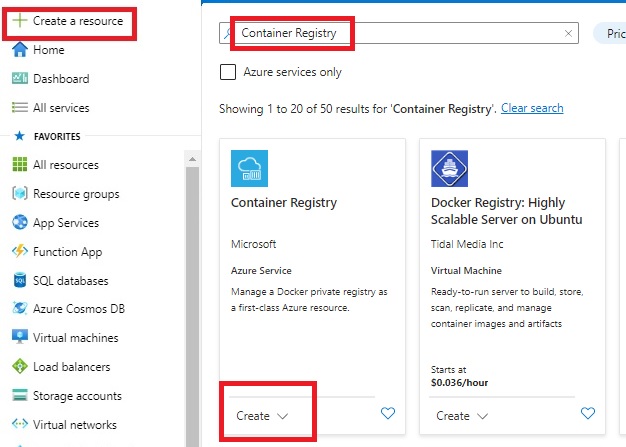
Comments
Post a Comment