Azure Data Box
Azure Data Box is a physical device designed by Microsoft for transferring large amounts of data securely and efficiently to Azure cloud storage. It is a ruggedized, portable, and secure storage solution that enables you to transfer data to and from Azure, without having to rely on a high-speed internet connection.
Azure Data Box works by allowing you to transfer large amounts of data onto the device using a variety of methods such as file transfer protocol (FTP), network file system (NFS), or using Azure Data Box APIs. Once the data is loaded onto the device, you can ship it to Microsoft for ingestion into Azure, using a carrier of your choice.
Once Microsoft receives the device, they will transfer the data to Azure storage, where it can be accessed by your applications or services. Azure Data Box supports several Azure storage services, including Azure Blob Storage, Azure Files, and Azure Data Lake Storage.
Azure Data Box also includes built-in security features to ensure the data is protected during transit, including encryption of data at rest, and secure erase of data on the device after the transfer is complete.
Types of Azure Data Box
There are three types of Azure Data Box available, each with its own features and use cases
Azure Data Box
This is the original Azure Data Box, which is designed for offline data transfer to Azure. It has a storage capacity of up to 100 TB, and it can be used to transfer data using a variety of methods, including FTP, NFS, and Azure Import/Export service. It is a rugged, portable device that can withstand harsh environmental conditions, making it ideal for use in remote locations. The maximum bandwidth for the Azure Data Box is around 1 Gbps, and the maximum throughput is around 60 TB per device.
Azure Data Box Disk
This is a smaller, more lightweight version of the Azure Data Box, designed for faster data transfers over shorter distances. It has a storage capacity of up to 40 TB, and it connects to your network using a standard USB connection. It is ideal for businesses that need to transfer data quickly and frequently, such as for backup and disaster recovery purposes. The maximum bandwidth for the Azure Data Box Disk is around 1 Gbps, and the maximum throughput is around 15 TB per device.
Azure Data Box Heavy
This is a larger, higher-capacity version of the original Azure Data Box, designed for offline data transfer to Azure for larger data sets. It has a storage capacity of up to 1 PB, and it can be used to transfer data using a variety of methods, including FTP, NFS, and Azure Import/Export service. It is a rugged, portable device that can withstand harsh environmental conditions, making it ideal for use in remote locations. The maximum bandwidth for the Azure Data Box Heavy is around 2 Gbps, and the maximum throughput is around 1 PB per device.
Azure Data Box Edge
This is a ruggedized, portable device that can be used for edge computing and offline data transfer scenarios. It can process and analyze data at the edge and transfer up to 100 TB of data. Azure Data Box Edge can transfer data at a maximum throughput of 1 Gbps when connected to a network using a dedicated 10 Gbps Ethernet port. In offline mode, data is transferred using physical devices such as hard drives and the transfer rate is limited by the write speed of the drives.
All types of Azure Data Box include built-in security features, such as encryption of data at rest and in transit, as well as tamper-evident seals to ensure the integrity of the data during transit. They also include a tracking feature, which allows you to monitor the location and status of your data transfer in real-time.
Azure Data Box Use Cases
Some common use cases for Azure Data Box are
Data Migration
Azure Data Box can be used to migrate large amounts of data from on-premises storage to Azure cloud storage. This can be particularly beneficial for businesses that have large amounts of legacy data that they want to move to the cloud, as it can be faster and more cost-effective than transferring the data over the internet.
Backup and Disaster Recovery
Azure Data Box can be used to back up large amounts of data to Azure cloud storage, providing a reliable and secure backup solution for businesses. In the event of a disaster, the data can be quickly and easily restored from Azure, reducing downtime and minimizing the impact on the business.
Media and Entertainment
Azure Data Box can be used to transfer large amounts of media files, such as videos, images, and audio files, to Azure cloud storage. This can be particularly useful for media and entertainment companies that produce large amounts of content and need to store it securely in the cloud.
Healthcare and Life Sciences
Azure Data Box can be used to transfer large amounts of medical imaging data, such as X-rays, CT scans, and MRI scans, to Azure cloud storage. This can be particularly beneficial for healthcare and life sciences organizations that need to store and analyze large amounts of medical data.
Government and Public Sector
Azure Data Box can be used by government and public sector organizations to securely transfer sensitive data to Azure cloud storage. This can be particularly important for organizations that need to comply with strict data security and privacy regulations.
Azure Data Box Gateway
Azure Data Box Gateway is a cloud-based solution that provides a way to transfer data to Azure using a local network file share. It is a virtual appliance that can be installed on a physical or virtual machine in a customer's datacenter or edge location. Azure Data Box Gateway provides a fast, secure, and scalable way to transfer data to Azure Blob Storage, Azure Files, or Azure Backup.
Some of the features and benefits of using Azure Data Box Gateway are
- Azure Data Box Gateway uses a local network file share to transfer data to Azure, enabling faster data transfer speeds.
- Data is encrypted during transit and at rest, ensuring that data is protected against interception and unauthorized access.
- Azure Data Box Gateway can scale up or down based on the amount of data being transferred, allowing businesses to handle large-scale data transfers easily.
- Azure Data Box Gateway integrates seamlessly with Azure services, allowing businesses to use Azure Blob Storage, Azure Files, or Azure Backup for their data storage and backup needs.
- Azure Data Box Gateway provides a hybrid cloud solution, allowing businesses to transfer data between their on-premises infrastructure and Azure.
- Azure Data Box Gateway provides centralized management through the Azure portal, allowing businesses to manage their data transfers from a single console.
Azure Data Box Gateway provides a fast, secure, and scalable way to transfer data to Azure. It enables businesses to take advantage of Azure services for their data storage and backup needs while providing a seamless integration with their existing infrastructure.
How to Use Azure Data Box
Steps to follow for using Azure Data Box
- Order Azure Data Box from sign-in to the Azure portal and navigate to the Azure Data Box service page.
- Connect the Azure Data Box to your network using an Ethernet cable or Wi-Fi connection, as specified in the setup instructions.
- Use the Azure Data Box tool like AzCopy or APIs to transfer data to the Azure Data Box.
- Once the data transfer is complete, reverify it properly.
- Ship the Azure Data Box back to Microsoft using the pre-paid shipping label provided in the Azure Data Box packaging.
- Once Microsoft receives the Azure Data Box, they will transfer the data to Azure cloud storage, where it can be accessed by your applications or services.
- Microsoft provides detailed instructions on how to set up and use Azure Data Box, as well as support resources and documentation to help you with the process.
Best practices for using Azure Data Box
Some best practices for using Azure Data Box are
- Careful planning is crucial to ensure a smooth Azure Data Box deployment. Businesses should assess their data transfer needs, plan for adequate storage capacity, and select the appropriate Azure Data Box device based on their requirements.
- Before transferring large amounts of data, it's important to test the transfer performance of Azure Data Box. This can help identify any issues or bottlenecks in the data transfer process and ensure that the device is configured correctly.
- Compressing data before transferring it to Azure Data Box can help increase the amount of data that can be transferred in a given amount of time.
- Encrypting data before transferring it to Azure Data Box can help ensure the security and privacy of the data during transfer.
- Use resumable transfer that helps to ensure the transfers can be resumed from the point of failure and reduce the risk of data loss.
- When shipping Azure Data Box devices, businesses should use a secure shipping method and follow best practices for protecting the devices during transit.
- Monitoring the transfer progress of Azure Data Box can help ensure that the transfer is proceeding smoothly and identify any issues that may arise during the transfer process.
- Performs verification checks on data after transfer to ensure that the data has been transferred correctly and no data has been lost.
Azure Data Box Pricing
Azure Data Box pricing is based on a combination of factors, including the type of device, the amount of data being transferred, and the duration of the rental. Here's an overview of the Azure Data Box pricing model
Data Box and Data Box Disk
The pricing for the Data Box and Data Box Disk devices is $ per job basis and there are additional fees for shipping and data upload. The rental period for the device is typically 10 days, and additional days can be added for a fee.
Data Box Heavy
The pricing for the Data Box Heavy device is $ per job basis. There are additional fees for shipping and data upload. The rental period for the device is typically 20 days, and additional days can be added for a fee.
Data Box Edge
The pricing for the Data Box Edge device is based on a monthly subscription model. There are additional fees for data transfer and storage. The rental period for the device is typically 12 months, and additional months can be added for a fee.
Data Box Gateway
The pricing for the Data Box Gateway is based on the amount of data transferred to Azure. The pricing is $ per GB for inbound data and outbound data transfer.
The pricing for Azure Data Box may vary based on factors such as region and the amount of data being transferred. Microsoft also offers discounts for certain scenarios, such as bulk data transfers or longer rental periods.
In summary, Azure Data Box pricing is a combination of a one-time device rental fee, shipping fees, data transfer fees, and storage fees (for the Data Box Edge). The Data Box Gateway is priced based on the amount of data transferred to Azure.
Azure Data Box vs AWS Snowball
Azure Data Box and AWS Snowball are both data transfer solutions that enable businesses to transfer large amounts of data to their respective cloud platforms. Some differences between Azure Data Box and AWS Snowball are
Device types
Azure Data Box offers three device types, including Data Box, Data Box Heavy, and Data Box Edge, while AWS Snowball offers two device types, including Snowball and Snowball Edge.
Capacity and throughput
Azure Data Box devices have a higher capacity and throughput compared to AWS Snowball devices. For example, Data Box Heavy can transfer up to 1 PB of data compared to Snowball Edge's maximum capacity of 100 TB.
Integration with cloud services
Azure Data Box can integrate seamlessly with other Azure services, such as Azure Blob Storage and Azure Data Factory, while AWS Snowball integrates with Amazon S3 and other AWS services.
Cost
The pricing models for Azure Data Box and AWS Snowball are different. Azure Data Box pricing is based on the type of device, data transfer, and duration of rental, while AWS Snowball pricing is based on a flat fee per device plus shipping and data transfer fees.
Availability
Azure Data Box is available in more regions compared to AWS Snowball, although the availability of the devices can change over time.
In summary, both Azure Data Box and AWS Snowball are useful solutions for businesses that need to transfer large amounts of data to the cloud. The choice between the two will depend on factors such as data volume, throughput requirements, cloud platform preferences, and budget.

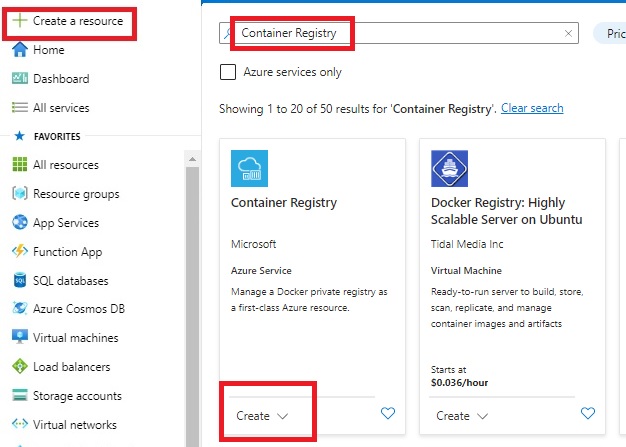
Comments
Post a Comment