Azure Data Lake Storage
Azure Data Lake Storage is a highly scalable and secure cloud-based data storage and analytics service provided by Microsoft Azure. It is designed to store and analyze large amounts of unstructured, semi-structured, and structured data.
Azure Data Lake Storage provides a single repository for big data analytics workloads such as batch processing, real-time analytics, machine learning, and data exploration. It supports popular open-source frameworks such as Hadoop, Spark, Hive, and HBase, and can integrate with a wide range of Azure services and third-party tools.
Azure Data Lake Storage offers two different versions Gen1 and Gen2. Gen1 is optimized for batch processing workloads, while Gen2 is built on top of Azure Blob Storage and offers enhanced capabilities for real-time analytics and machine learning scenarios.
How Azure Data Lake Storage differ from other storage solutions in Azure?
Azure Data Lake Storage differs from other storage solutions in Azure, such as Azure Blob Storage and Azure Files many ways such as
1. Azure Data Lake Storage is designed to store and analyze large amounts of data, while other Azure storage solutions are optimized for different use cases such as object storage or file shares.
2. Azure Data Lake Storage provides a hierarchical file system with POSIX semantics, which makes it easier to store and manage large volumes of data in a structured manner. Other Azure storage solutions do not provide this type of file system.
3. Azure Data Lake Storage integrates with popular big data tools such as Hadoop, Spark, and Hive, making it easier to perform advanced analytics and machine learning on large data sets.
4. Azure Data Lake Storage offers different storage tiers optimized for different access patterns and cost requirements, allowing customers to choose the right storage tier based on their specific needs.
How data stored in Azure Data Lake Storage?
Azure Data Lake Storage is designed to store and manage large volumes of unstructured, semi-structured, and structured data. It uses a hierarchical file system that allows users to organize data into directories and files, just like a traditional file system.
You can upload data to Azure Data Lake Storage in a different ways such as Azure Portal for manual upload, Azure Storage Explorer a cross-platform GUI, Azure Data Factory by creating data pipelines, Azure Command-Line and Azure PowerShell.
Data in Azure Data Lake Storage is stored as objects. These objects are immutable and can be of any size, ranging from a few bytes to terabytes in size. When a user creates a file in Azure Data Lake Storage, it is automatically broken down into chunks of 256MB and stored as individual objects.
The data stored in Azure Data Lake Storage can be accessed through REST APIs or SDKs, using different programming languages such as Java, .NET, Python, and others. In addition, data can be accessed directly from popular big data tools such as Hadoop, Spark, and Hive, which can be configured to read and write data directly to Azure Data Lake Storage.
Difference between Azure Data Lake Storage Gen1 and Gen2
Azure Data Lake Storage Gen1 and Gen2 are two versions of Azure Data Lake Storage, each with its own unique features and capabilities.
Azure Data Lake Storage Gen1 is the original version of Azure Data Lake Storage, which provides a distributed file system designed for big data analytics workloads. It is built on top of the Hadoop Distributed File System (HDFS) and provides high throughput for both read and write operations. Gen1 supports data in any format, including unstructured, semi-structured, and structured data.
Azure Data Lake Storage Gen2, on the other hand, is built on top of Azure Blob Storage and is designed to provide a more cost-effective and scalable solution for big data workloads. It offers all the features of Gen1, but with additional capabilities such as tiered storage, faster access times, and improved security. Gen2 also offers a hierarchical namespace with POSIX semantics, which makes it easier to organize and manage large volumes of data.
One of the main differences between Gen1 and Gen2 is the storage architecture. Gen1 uses a distributed file system that requires a separate metadata service, while Gen2 uses the Blob Storage API, which allows for better scalability and cost-efficiency. In addition, Gen2 provides better integration with other Azure services such as Azure Data Factory and Azure Stream Analytics.
While both versions of Azure Data Lake Storage are designed to store and analyze large amounts of data, Gen2 offers improved scalability, performance, and cost-efficiency, making it a popular choice for big data workloads in the cloud.
Azure Data Lake vs Data Warehouse
The key differences between Azure Data Lake and Azure Data Warehouse are
Azure Data Lake
1. Designed for big data workloads that require storage and processing of large volumes of unstructured, semi-structured, and structured data
2. Provides highly scalable, secure, and cost-effective storage for big data workloads
3. Supports various data formats, including text, binary, and JSON
4. Allows data to be stored in its raw form and processed later using various analytics tools such as Azure Data Lake Analytics or Azure HDInsight
5. Ideal for data exploration, data preparation, and advanced analytics workloads
Azure Data Warehouse
1. Designed for enterprise data warehousing workloads that require storage and processing of large volumes of structured data
2. Provides highly scalable, secure, and cost-effective storage for enterprise data warehousing workloads
3. Stores data in a relational database format and uses SQL to query and analyze the data
4. Provides advanced data warehousing features such as columnstore indexing, partitioning, and data compression
5. Ideal for reporting, analytics, and data visualization workloads
In summary, while both Azure Data Lake and Azure Data Warehouse are cloud-based data storage and processing solutions offered by Microsoft Azure, they have different architectures and are optimized for different use cases. Azure Data Lake is designed for big data workloads that require storage and processing of large volumes of unstructured, semi-structured, and structured data, while Azure Data Warehouse is designed for enterprise data warehousing workloads that require storage and processing of large volumes of structured data.
Azure Data Lake Best Practices
Azure Data Lake is a cloud-based data storage and analytics platform that enables you to store and analyze large amounts of data. To make the most out of Azure Data Lake, here are some best practices to follow
- Use a hierarchical file system to organize your data. This will make it easier to manage, search and query your data.
- Use data compression to reduce the storage requirements for your data. This can help you save on storage costs and improve query performance.
- Implement proper security measures to protect your data. This includes encrypting data at rest and in transit, using access control lists to control access to data, and using Azure Active Directory for user authentication.
- Monitor usage and performance to ensure that your data lake is performing optimally. Use Azure Monitor and Azure Log Analytics to track performance metrics, identify performance issues, and optimize resource utilization.
- Use Azure Data Factory or Azure Databricks to automate data management tasks. This can help you save time and reduce errors associated with manual data management tasks.
- Use Azure Blob Storage for smaller files, which can be accessed more quickly and easily than Azure Data Lake. This can help optimize performance and reduce costs by storing smaller files in a more cost-effective storage solution.
- Partitioning data can help optimize query performance by reducing the amount of data that needs to be scanned. Use partitioning to group data based on common attributes, such as date or region.
- Use columnar file formats, such as Parquet or ORC, can improve query performance by reducing the amount of data that needs to be read for a given query. This can help optimize query performance and reduce costs associated with data processing.
- Implement a disaster recovery plan to ensure that your data is protected in the event of a disaster. This includes regular backups and replication to a secondary region.
- Keep up-to-date with the latest updates and features of Azure Data Lake. This can help you take advantage of new capabilities and improve the performance and efficiency of your data lake.
- Implement proper data governance practices to ensure that your data is accurate, reliable, and compliant with regulatory requirements. This includes defining data quality standards, monitoring data quality, and establishing policies for data access and usage.
- Use Azure Data Lake Analytics to run distributed analytics jobs over large datasets. This can help you perform complex data processing tasks and gain insights from your data at scale.
- Leverage Azure Machine Learning to build predictive models and gain insights from your data. This can help you identify patterns and trends in your data and make more informed business decisions.
- Use Azure Data Catalog to create a metadata repository for your data assets. This can help you discover, understand, and manage your data assets more effectively.
- Monitor your Azure Data Lake costs to ensure that you are staying within your budget. Use Azure Cost Management to track your usage and costs and optimize your resource utilization.
- Use Azure Synapse Analytics to build end-to-end analytics solutions that integrate data integration, big data, and data warehousing capabilities. This can help you streamline your analytics processes and gain insights from your data more quickly.
Azure Data Lake Pricing
Azure Data Lake Storage pricing is based on the amount of data stored in the data lake, the number of operations performed on the data, and the amount of data transferred in and out of the data lake. Some key factors to consider are
Data Storage Cost
You pay for the amount of data stored in your data lake, measured in gigabytes (GB) per month. There are different pricing tiers based on the amount of data stored, with discounts for higher storage levels.
Data Operations Cost
You also pay for the number of operations performed on the data, such as reading, writing, and deleting files. These operations are measured in thousands of operations per month (Kop/month) and vary in cost depending on the type of operation.
Data Transfer Cost
You pay for data transferred in and out of the data lake, measured in gigabytes (GB) per month. There are different pricing tiers based on the amount of data transferred, with discounts for higher transfer levels.
Azure Data Lake Storage Gen2 offers a tiered pricing model, which means that the price per GB decreases as you store more data. Additionally, there are different pricing tiers based on the access tiers you choose for your data. The access tiers include hot, cool, and archive, with different prices for each tier based on the frequency of data access.
It is important to note that there may be additional costs associated with using other Azure services in conjunction with Azure Data Lake Storage, such as Azure Data Factory for data movement and Azure HDInsight for big data processing.
You can use the Azure pricing calculator to estimate the cost of using Azure Data Lake Storage based on your expected usage patterns and storage requirements.

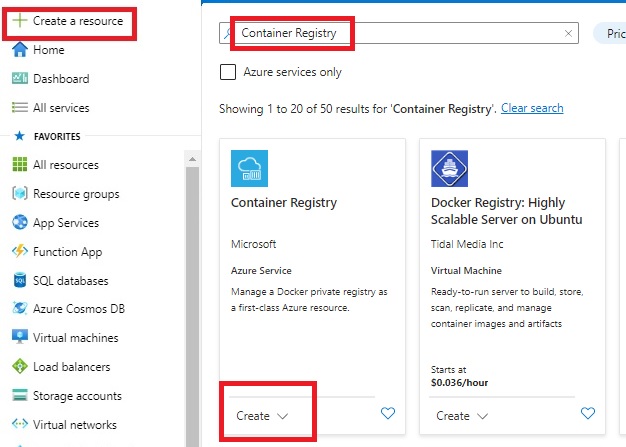
Comments
Post a Comment