Azure Monitor
Azure Monitor is a cloud-based monitoring service provided by Microsoft Azure, which helps monitor and diagnose problems across applications and resources running in Azure. It provides a centralized platform for monitoring and analyzing metrics, logs, and activity data for a wide range of Azure resources.
Azure Monitor Components
Key components for Azure Monitor are
- Azure Monitor Data Source
- Azure Monitor Data Store
- Azure Monitor Data Analysis
- Azure Monitor Actions
- Azure Monitor Integrations
Azure Monitor Data Source
Azure Monitor supports multiple data sources such as
1. Applications
Azure Monitor Application Insights can collect telemetry data from your applications running in Azure or on-premises.
2. Operating System
Azure Monitor can collect performance data from the operating system of your virtual machines and physical servers.
3. Containers
Azure Monitor can collect telemetry data from containers running on Azure Kubernetes Service (AKS) or Azure Container Instances.
4. Azure Resources
Azure Monitor can collect telemetry data from a wide range of Azure resources such as virtual machines, storage accounts, virtual networks, and more.
5. Azure Services
Azure Monitor can collect data from various Azure services such as Azure Active Directory, Azure Security Center, and Azure Backup.
6. Custom Data Sources
Azure Monitor also supports custom data sources, which allow you to send telemetry data from your custom applications and services to Azure Monitor.
Azure Monitor Data Stores
Data stores provides storage to the data collected from above specified data sources for further analysis and processing.
Azure Monitor Metrics
Azure Monitor Metrics allows you to collect and analyze performance metrics from Azure resources. Metrics are numerical values that represent the performance of an Azure resource, such as the CPU usage of a virtual machine or the request rate of a web application. Azure Monitor Metrics can collect metrics from a wide range of Azure resources, including virtual machines, Azure App Service, Azure Storage accounts, and Azure SQL Database.
Azure Monitor Logs
Azure Monitor logs are designed to collect and analyze diagnostic and performance data from Azure resources, such as virtual machines, storage accounts, and application services. Azure Monitor logs enable you to centralize and analyze log data from multiple sources, and create custom queries and visualizations to gain insights into your application and infrastructure performance. You can also use Azure Monitor logs to set up alerts and trigger actions based on specific log events.
Azure Monitor Traces
Azure Monitor Traces uses open-source tracing standards, such as Open Telemetry, to collect and correlate distributed traces from your applications and services which gives the deep insights to identify performance bottlenecks, diagnose errors and troubleshoot issues. Also supports a wide range of programming languages and platforms, including .NET, Java, Python, and Node.js for easy integration.
Azure Monitor Data Analysis
Azure monitor provides various data analysis and visualization tools such as
1. Application Insights
Azure Monitor includes Application Insights, a feature that helps monitor the performance and usage of your applications running in Azure. Application Insights provides rich telemetry data on application performance, including response times, exceptions, and dependencies, among others. This data can be used to identify and troubleshoot performance issues in your application, and to optimize the performance of your application over time.
With Azure Monitor Application Insights, you can
- Monitor the performance of the applications in real-time. This includes tracking performance metrics such as response times, request rates, and server resource usage.
- Identify and diagnose errors and exceptions in an applications by collecting detailed information about each error, including the stack trace and associated request information.
- Collect and analyze custom telemetry data from the applications, including custom events, traces, and metrics.
- Integrate with Azure DevOps to provide developers end-to-end visibility into their development pipelines, from code check-ins to production deployments.
- Integrate with other Azure services, such as Azure Functions, Azure App Service, and Azure Kubernetes Service, to provide a comprehensive monitoring solution for your entire application stack.
Azure Monitor Dashboards
Azure Monitor Dashboards visualization tool in Azure Monitor, allow you to create custom dashboards to visualize and monitor data from your Azure resources and applications, using a wide range of widgets, including metrics, charts, logs, and tiles. Azure Monitor also provides pre-built dashboards for common scenarios such as Azure Virtual Machines, Azure Kubernetes Service, and Azure SQL Database. You can use dashboards to create a unified view of your applications and infrastructure, and track the performance and availability of your services in real-time. Dashboards are designed to provide a quick overview of your environment and help you identify issues and anomalies.
Azure Monitor Workbooks
Azure Monitor Workbooks is visualization tool in Azure Monitor, allow you to create custom reports and visualizations based on data from Azure Monitor Logs, Application Insights, and other data sources. Workbooks are more powerful and flexible than Dashboards, as they allow you to perform complex data analysis and create interactive reports using a wide range of visualization types, such as tables, charts, and maps. Workbooks are designed to provide deep insights into your data and help you identify trends, anomalies, and root causes of issues.
Azure Managed Grafana
Azure Managed Grafana is a service that provides a fully managed and integrated version of Grafana in Azure, allowing users to create and share interactive dashboards and reports for visualizing and analyzing data from a wide range of sources, including Azure services and third-party applications.
Azure Managed Grafana offers a range of features that are designed to help you create and share powerful visualizations and dashboards such as
- A wide range of built-in visualizations and dashboard templates to get started quickly.
- Flexible query editors that support multiple query languages, including SQL, Prometheus, and Elasticsearch.
- Collaboration features that allow you to share your dashboards and reports with others in your organization.
- Advanced alerting and notification features that enable you to set up alerts based on specific conditions or thresholds.
- Integration with Azure Active Directory for easy user management and authentication.
Azure Monitor Power BI
Azure Monitor can be integrated with Power BI to create custom dashboards and reports that allow you to visualize and analyze your Azure infrastructure and application performance data in real time.
To connect Azure Monitor to Power BI, you can use the Azure Monitor content pack for Power BI. This content pack provides a set of pre-built dashboards and reports that cover various areas of Azure monitoring, such as Virtual Machines, Storage Accounts, and Application Insights.
You can also create your own custom dashboards and reports in Power BI using Azure Monitor data as a data source. To do this, you will need to first configure Azure Monitor to export data to Log Analytics or Application Insights, and then use Power BI to connect to the exported data and create visualizations.
With Azure Monitor and Power BI integration, you can gain deep insights into your Azure environment and monitor your applications and infrastructure performance in real time. You can also use the built-in analytics capabilities of Power BI to identify trends and patterns in your data and make data-driven decisions to optimize your applications and infrastructure.
Azure Monitor Actions
Following actions you can configure based on above above analysis
Azure Monitor Alerts
Azure Monitor Alerts provides an alerting service that allows you to create alerts based on specific conditions and thresholds for metrics and log data from your Azure resources and applications. You can use Azure Monitor Alerts to proactively monitor your applications and infrastructure and take corrective actions when issues arise.
With Azure Monitor Alerts, you can
- Create alerts based on specific metric conditions and thresholds, such as CPU usage or response time, for a wide range of Azure resources and services.
- Create alerts based on specific log events and conditions, such as error messages or application failures, for your Azure resources and applications.
- Create alerts based on specific activities and events in your Azure subscription and resources, such as resource creation or deletion.
- Define specific actions to take when an alert is triggered, such as sending notifications, executing Azure Functions, or running Logic Apps workflows.
- Define rules for how alerts are generated and processed, such as alert suppression or aggregation.
Azure Monitor Integrations
Azure Monitor can be integrated with a variety of services and platforms, including Event Hubs, Logic Apps, APIs, and hosted partner solutions. These integrations allow you to extend the capabilities of Azure Monitor and automate various monitoring and alerting scenarios.
Here are some examples of how Azure Monitor can be integrated with these services and platforms
Event Hubs
You can use Event Hubs to ingest Azure Monitor log data and stream it to other Azure services or third-party solutions for further processing or analysis.
Logic Apps
You can use Logic Apps to automate various monitoring and alerting scenarios using Azure Monitor data. For example, you can configure Logic Apps to trigger a notification when a certain threshold is exceeded in your Azure Monitor metrics.
APIs
Azure Monitor provides APIs that allow you to programmatically access and manage your monitoring data. You can use these APIs to integrate Azure Monitor with other systems or build custom monitoring solutions.
Hosted Partner Solutions
Azure Monitor also integrates with various third-party monitoring and analytics solutions, such as Datadog, New Relic, and Splunk. These solutions provide additional capabilities and insights into your Azure environment and application performance.
Overall, Azure Monitor's integrations with Event Hubs, Logic Apps, APIs, and hosted partner solutions allow you to build a comprehensive monitoring and alerting solution for your Azure environment and gain deep insights into your application and infrastructure performance.

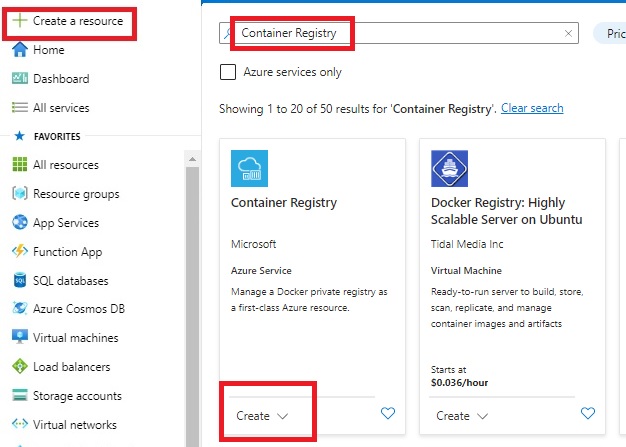
Comments
Post a Comment