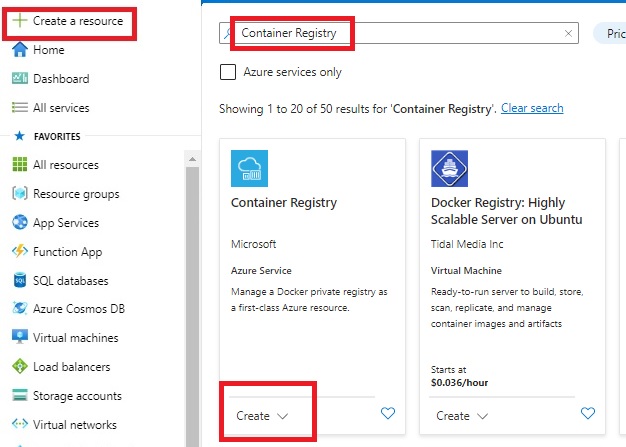Azure Monitor
Azure Monitor is a cloud-based monitoring service provided by Microsoft Azure, which helps monitor and diagnose problems across applications and resources running in Azure. It provides a centralized platform for monitoring and analyzing metrics, logs, and activity data for a wide range of Azure resources. Azure Monitor Components Key components for Azure Monitor are Azure Monitor Data Source Azure Monitor Data Store Azure Monitor Data Analysis Azure Monitor Actions Azure Monitor Integrations Azure Monitor Data Source Azure Monitor supports multiple data sources such as 1. Applications Azure Monitor Application Insights can collect telemetry data from your applications running in Azure or on-premises. 2. Operating System Azure Monitor can collect performance data from the operating system of your virtual machines and physical servers. 3. Containers Azure Monitor can collect telemetry data from containers running on Azure Kubernete...